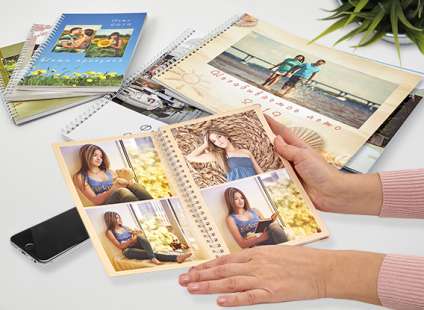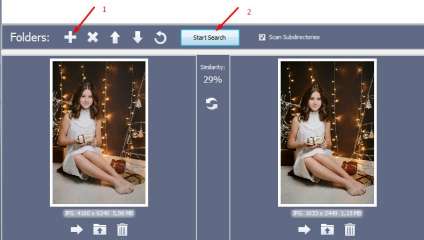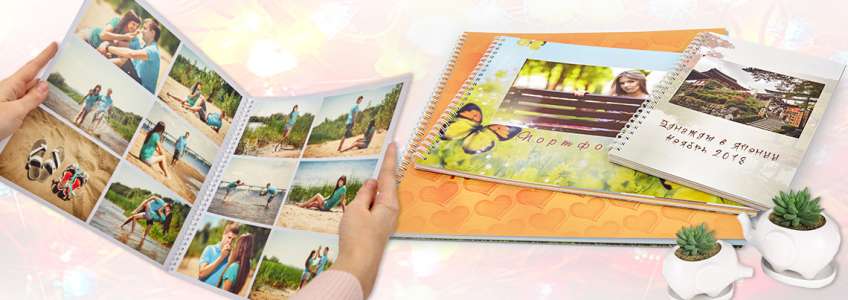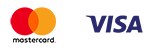How to choose photos for an album
Published: 03.03.2020

Photo album - a simple way to turn memories into a story. But many are stopped by the problem of choosing photos from the hundreds available. Stop hesitating in front of the number of pictures in your archives. Read on how to choose photos for an album and create your own stories.
Choosing photos for an album is difficult for both amateurs and professionals. It is a long and painstaking process. However, creating a Light album from your photos is interesting and simple. Our tips will help you quickly select photos for the Light album.
Select photos by theme
An album dedicated to one theme is a sure way to preserve memories. Choose photos that reflect specific events or small time periods. It's better than a mix of photos in grandma's albums.
In the past, a bulky photo album covered the years of our relatives' lives. Photos of grandchildren were placed on the same page as the image of a cousin who returned from the army. And next to the wedding photo, a portrait of a distant relative was often pasted.
Respect every event in your life. Sort photos by one theme. It could be a trip, a child, or a city. Simplify the selection of photos with the help of the Light album. Thematic covers will help you group the photos:"
- "Family - suitable for any family photos."
- "Portfolio - for personal photos, as a gift for a friend or a loved one."
- "Love Story - for photos of a couple in love or a love story."
- Children's - for a girl, boy, newborn.
- About relaxation and travel - for landscapes, attractions, and seaside photos.
Insert your photos on the cover. And make sure that in the album there are photos from a children's morning performance, not from the graduation of your eldest son.
The birth of a child, a long journey, a love story deserve."large format 31x31". УниверсальныйHorizontal album 31x22"Suitable for photos from family holidays, vacations, important events. Photos taken without a specific reason, on a whim of the heart, have a special place in"compact Light 16x22". Этот маленький альбом для самых сокровенных и душевных снимков.
And don't worry that there won't be enough pages for all the photos. Or that there will be empty space in the album. Upload the pictures from your computer or phone to the automatic album editor Light and set the number of pages. For example, for photos from a picnic, 10 to 30 pages are enough. And sea adventures will take up the maximum number - 79 pages.
"Determine the sequence"
The sequence of events quickly fades from memory. In ten years, few will remember in which year a particular photo was taken. Flash drives, phones, folders on desktop computers are filled with photos without dates or any captions.
Special programs will help you sort everything out. Even the Windows conductor will help you sort photos by date, size, type, and name.
Photos can be sorted using special face recognition programs. The program scans the pictures and finds images with the same person, then groups them together. Try a free program with a user-friendly interface -""noindex""googleoff: all"Picasa"googleon: all"/noindex. Подбор фото ребенка для детского альбома Лайт с такой программой займет считанные минуты.
"Do not ignore a great photo that stands out from the style or theme of the album. Make the most of it.""Magnet""or""Magnetic puzzle".
Create a Light album from your cool photos. You don't need to print the photos separately for this. We will print your photos directly onto the pages of the Light album. Upload your images to the free editor Mapi7 and create a themed Light album. You can upload photos from your phone.
The camera is able to provide a photo with a comment on its own. When taking photos for the next album, adjust the camera or phone settings. You can add the date, the name of the shooting location, and even GPS coordinates to the photo file. Modern photo viewers can work with EXIF tags.
"Meaningful captions under the photos make it easier to choose. Let's give a title to each image. It is much easier to choose the necessary photos among meaningful captions than "1111" or "aaa". Arbitrary text labels can be attached to each image in Windows or using free photo viewer programs, for example.""noindex" is an HTML meta tag used to instruct search engines not to index a specific webpage."googleoff: all""IrfanView""googleon: all"/noindex.
Free apps like Simple Gallery, Piktures, and A+ Gallery can help you organize photos on Android.
"Remove duplicates"
Trying to capture the moment, we take many similar photos. But duplicates have no place in albums. Before uploading photos to the Light album editor, delete identical pictures.
Special programs, such as the free and simple one, can help speed up the process of finding duplicates."noindex""googleoff: all""Awesome Duplicate Photo Finder""googleon: all"/noindex.
Despite the interface being in English, the program is extremely easy to understand. It works with JPG and PNG formats, which are suitable for printing in a Light album.
"Click on the '+' and select one or more folders with photos. Then, click on the 'Start Search' button to start searching for duplicates."
"In the program settings, you can set a different percentage of photo matching."
Bet on the quality or photos that you like.
After selecting the theme for the future album, sorting photos by dates or events, and deleting duplicates, review the selected pictures. Start with the images that you like the most. Then, sort the photos by quality.
There are often cases when you want to print a memorable, but not the highest quality photo in the pages of an album. For wedding albums, such photos are taboo. However, they may be suitable for a home album after free professional processing in the automatic editor Mapi7. But our robot is not a wizard. Be prepared that if the photo is out of focus, it will look blurry when printed.
Do not torture yourself with choosing between excellent photo quality and capturing the important moment in the picture."Learn to take photos step by step"– и снимайте хорошо!
Pay attention to the details
Choose photos for the album according to your inner instinct. Notice objects and details in the photos that do not belong in the picture. These could be buildings, objects, colors, or textures that disrupt the composition, distracting the viewer from the main subject. If a photo doesn't look quite right, simply choose another one.
You can follow specific dates. The automatic arranger Mapi7 will figure out in which order the photos were taken. If the sequence of dates is not important, you can add more variety. Visual aesthetes will be interested in precise or shape-based photo arrangement. Creative individuals will enjoy arranging photos on the pages of the Light album themselves.
For a travel album, choose photos that will tell the whole story - people, landscapes, landmarks, and textures. For family albums, select photos of all family members taken from different angles.
Images on smartphones and laptops don't last long. Print your photos. We offer classic chemical photo printing with a wide color range and smooth tonal transitions. Images look visually warmer and more vibrant.
Ideally, you should choose photos for your album every time you come home. But life interferes and disrupts such logical and lofty goals. Try sorting, selecting photos, and creating a Light album every six months or a year. Free up the memory on your phone and computer and become the owner of an amazing album, each photo of which is chosen with love.
Just one photo is enough to inspire the creation of an album. The first Light album will definitely be the beginning of a series. And each subsequent one will become an integral part of a collection of amazing stories.