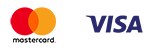Photo calendar
Create a memorable gift with our editor based on artificial intelligence!
- Intelligent arrangement of favorite photos by shooting time and orientation
- Smart automatic cropping taking into account people in the frame
- Language selection: Ukrainian, English, Russian
- 5 types of calendars to choose from
- Start the calendar with any year and month
- Highlight holidays and memorable dates
Editor features:
Selection and personalization:
How it works
Select design
Any of our calendars can be started from any month and year, holidays can be marked in it and made in Ukrainian, English and Russian.Upload photo
Photos can be uploaded to the editor from a computer or phone. After uploading, drag the photo into the calendar manually or use the automatic arranger.Place an order
Add the calendar to the cart, decide on lamination, order free photo processing.Calendar design
Choose a design and create a calendar in the editor in 60 seconds
Wall flip calendars. 12 pages and a cover -289 грн.
Format 31x45 cm with double-sided printing, spring binding. Laminated cover
Wall flip calendars. 6 pages and cover -199 грн.
Format 31x45 cm with double-sided printing, spring binding. Laminated cover
Desktop calendars on 12 pages -129 грн.
"" - Domik
desktop calendar with double-sided printing on a cardboard stand. Fastened with a spring.
Order in 60 seconds75 грн.
Single-sheet wall Poster calendars -+4 Single-sheet poster calendar 31x45 cm. Lamination is possible (
Automatic photo arranger
This is the most useful and unique feature of our editor. The orientation of the photos and the chronology of shooting are taken into account. As a result, no matter how many photos you have, 10 or 100, we will arrange them automatically in a few seconds.
We are sure that we can save your time.
We accept payments from plastic cardsVisa andMasterCard viaLiqPay.
The payment procedure takes 1-2 minutes. No need to look for a terminal and languish in a queue. You can pay for your order from your mobile phone, without going to the bank's website.
ViaLiqPay you can pay around the clock from anywhere in the world.
You can order a calendar with photos in quantities from 1 to 101 pieces.
4 days production
we operate via the Internet, we print only fully paid orders.
2 days delivery
we send orders“Nova Poshta”, delivery time is 1-2 days to anywhere in Ukraine
Recent reviews
Leave a review of the photo products. Indicate what you liked and what disappointed you. Other Mapi7 clients will definitely appreciate your impressions of the products.
We love gratitude. But your constructive criticism is also valuable to us.
An independent objective opinion will help us respond promptly to your wishes.
Photo calendar. Questions and Answers
We have tried to answer frequently asked questions about photo calendars. If your question is not answered here, please ask us.
Ask a QuestionTo insert a photo into the calendar, you can:
automatically arrange photos using the Arranger (Arrange tab);
drag the photo with the mouse into the empty window of the calendar template.
Ready to order a calendar with photos?
©2015-2022, MAPI7. Confidentiality | Terms of use | public contract