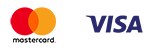How to do simple photo retouching by yourself
Published: 01.02.2022

Photo retouching is used to correct defects in photos and creatively bring ideas to life. People have different attitudes towards retouching. For some, it's a way to slightly improve a photo, add brightness, contrast. And for others, it's about completely changing the image in the photo, adding length to legs, slimming the waist, enlarging the chest, and so on. Regardless of how you feel about retouching and whether you strive for naturalness, it is often necessary because it's very rare to get a perfect photo right away. Retouching is often used in advertising and portrait photography, allowing to highlight desired features and hide flaws. And to create fantastic effects in photos, retouching is essential. It's impossible to take a photo with a unicorn in real life, but with retouching, you can stand next to a unicorn, Batman, or a dragon. The main rule of retouching is that everything should look harmonious, colors should complement each other, the body should have correct proportions, and the photo should attract attention. Excessive retouching can achieve a comical effect and make the photo look unappealing. Do not overdo it with Photoshop, everything should be done in moderation. Usually, when ordering a photo session from a professional photographer, you receive already retouched images. But we don't always order photos from specialists, sometimes we want to improve our own photos. Let's consider how to do simple photo retouching on your own and in which cases it is appropriate.
How to retouch photos using a smartphone?
You don't have to be a professional retoucher to improve your photos, fixing minor flaws can be easy and simple using smartphone apps. There are many photo editing programs available on the market, let's take a look at the most popular ones.
- Beauty Plus - an application for face and body correction, especially popular among girls. With simple and understandable tools, you can choose the desired filter in a few clicks, improve the skin of the face, edit the hairstyle, make the hair more voluminous or longer, whiten teeth, blur the background, remove unnecessary elements in the photo.
- Facetune is a popular app that enhances facial features and shapes. With this program, you can smooth out skin, make eyes, lips, and cheeks more expressive. You can even apply makeup directly in the app without using cosmetics. Just be careful not to overdo it, or even your loved ones won't be able to recognize you in the photo.
- Body Editor is a free application used for body shape correction. With its help, you can increase height, add volume to the chest or hips, narrow the waist, and make your legs look slimmer. If you didn't have time to lose weight by summer, but still want beach photos with an ideal figure, this application allows you to slim down in just a few seconds.
- "Style My Hair is an application that allows you to choose any hairstyle for yourself. Not all hair experiments end well, sometimes after visiting a hairdresser we feel disappointed. The application will not only help retouch photos, but also experiment with hair color and length without spending a lot of money on a stylist's services."
- Face App is the most popular photo editing application used even by Hollywood stars. The app has many functions for editing photos. In just a few seconds, you can change gender, age, hairstyle, makeup, make your skin perfectly smooth and glowing, try on different looks. Once you try to edit your photos, you won't be able to stop.
The advantage of mobile photo editing apps is that they are easy to use, do not take up much space on the phone, and allow for a drastic change in appearance. Most apps have a free version and are suitable for both Android and iOS.
Photo retouching using graphic editors
No matter how convenient and simple a mobile photo editing application may be, it is best to use professional graphic editors for editing photos. The most popular program for enhancing photos is Photoshop, with which you can:
- "remove noise from the image;"
- "to lighten or darken the frame;"
- "Add contrast to the photos."
- "Fix color distortion;"
- "add blur;"
- "to crop;"
- "create panoramas;"
- "remove unnecessary objects from the photo;"
- "add special effects and much more."
To edit photos, you need to install the Adobe Photoshop program on your computer, open the image, and select the necessary tools. Using layers in Photoshop allows you to quickly undo mistakes and correct imperfections.
Whichever retouching method you choose, remember that moderation is key. There's nothing wrong with enhancing your features slightly, but don't turn yourself into a super star as it looks unnatural. Experiment with photo editing, find your style, and over time you will understand how to retouch images better and faster. And the best photos you can save by ordering a Layt album or a photo book from Mapi.
From the great photos you will definitely get, create a Light album. You don't need to print the photos separately. We will print your photos directly on the pages of the Light album. Upload your images to the free Mapi7 editor and create a themed Light album. You can upload photos from your phone.