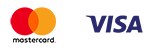How to blur the background in a photo
Published: 28.01.2022

A blurred background in a photo is an interesting stylistic technique that allows to emphasize the necessary accents in the image. Background blur is used in advertising, artistic, and reportage photography. This effect is especially common in portrait photography, as it helps to focus attention on the person rather than the surroundings. In advertising photography, a blurred background highlights the product and emphasizes its main advantages. To make a photo with a blurred background look stylish and professional, it is important to learn not only how to take photos correctly but also how to process them. There are several ways to create a photo with a blurred background. Let's consider how this can be done and what techniques are best to consider.
How to take a photo with a blurred background?
The highest quality and most professional photo is achieved when the image was initially taken with a blur effect. To do this, you will need a wide-angle camera with a fast lens. All settings should be done manually, as automatic focus does not always allow you to achieve the desired special effect. With automatic settings, the focus may be on the background, making it very difficult to achieve the blur effect in the photo. Take pictures with a wide open aperture and set a large focal distance.
The further the object is from the background, the easier it is to achieve blur in the photograph. The background also automatically blurs when taking macro shots. The focus is set on the nearest object, making everything else in the frame appear blurred. Interesting photos can also be achieved by using side and back lighting, as well as long exposure.
"How to achieve a blur effect using a smartphone?"
If you don't have a professional camera with a fast lens, don't be upset, modern smartphones also allow you to take photos with a blurred background. Techniques for blurring the background using a smartphone:
Although a smartphone camera cannot be compared to professional optics, it is always at hand and you can create impressive photos at any moment, even without expensive equipment.
How to blur the background in a photo using graphic editors?
No matter how professional a photographer is, it is not always possible to take a perfect photo right away. Never rush to delete not quite successful shots, most of them can be perfected in graphic editors.
Let's look at how to fix and blur the background using Photoshop.
- Choose the photo you need and open it in Photoshop.
- "Create a duplicate layer."
- "Select the area on the image that you want to blur."
- In the menu, select the filter and blur function, specify the degree of image blur.
- "Choose the intensity of retouching, the number of highlights, and their radius."
- If necessary, enhance the image that is in the foreground.
The advantage of Photoshop over other graphic editors is that it has many functions, opens files of different resolutions, and is easy and understandable. It is best to photograph a blurry background right away, rather than creating it artificially in graphic editors. To make this effect look natural, it will require extra time and certain skills. But if the photo was not taken exactly as desired initially, it cannot do without processing in graphic editors.
We have discussed the basic techniques for blurring the background in photos. Do not try to use them all at once. Choose one that is most suitable for you. Even if you don't get it right the first time, don't worry, skills and abilities come with experience. If you experiment, look for interesting approaches and try new techniques, sooner or later you will get impressive and cool photos. And the best photos with a blurred background can be saved by ordering the printing of a photobook or album Light from the company Mapi.
Cool photos deserve unique framing. Print your cool photos in a Polaroid style. Fans of instant photography from the 90s may experience familiar feelings when holding a Polaroid-style photo in their hands. Those unfamiliar with traditional Polaroids may enjoy square images with space for captions.