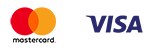Main mistakes in retouching
Published: 24.09.2021

Retouching is a useful tool for a photographer. With its help, you can correct the flaws of a photograph, make the image sharper and brighter, and add interesting accents. There is even a separate profession - a retoucher. This is a person who professionally processes photographs. Ideally, a good photograph should be taken correctly during the shoot. But it is not always possible to find the right composition or adjust the focus. In this case, Photoshop can come to the rescue, as it can help correct many imperfections. However, if you are not proficient in graphic editors, you should be very careful when editing photos. Sometimes the desire to fix something in a photo can lead to a disastrous result. Overly photoshopped or poorly processed photos will only mock and portray you in a negative light. Sometimes it's better not to edit a photo at all than to do it poorly. Let's look at what mistakes can occur in retouching and how to avoid them, so that your photos look beautiful and natural.
10 common mistakes in photo retouching
People make many mistakes when processing photos. Photoshop in inexperienced hands can turn a picture into a disaster. Let's consider the most common mistakes made by beginners. Learn from others' mistakes so you don't waste extra time making your own mistakes when working in Photoshop.
- 1. Excessive photo editing. Sometimes photographers try various ways to improve a poorly taken photo. As a result, the picture looks unnatural. One of the most common mistakes is neglecting shadows. When taking a picture, light falls at a certain angle, creating natural shadows. When a retoucher tries to darken or lighten the photo, the shadow is distorted and the picture looks flat and unrealistic. If you change the lighting, pay attention to the shadows; if you completely remove them in the editor, the photo will look bad.
- 3. The model has perfectly smooth skin. Often, girls in photos use a lot of filters or overdo the blurring of their facial texture. As a result, they look like robots with a mask on their face. It's absolutely fine to remove a pimple or a wrinkle in a photo editor, but you should never overdo it. In real life, there is no perfectly smooth skin texture, and facial wrinkles add charm and naturalness. If you remove all of that and retouch too much, the face will be off-putting due to its unnatural look. Skin naturally has a glow, and by applying a filter, you remove it and make the image flat and lifeless. When editing photos, look at the original and don't deviate too much from it.
- 5. Poor framing. To avoid having to crop out unnecessary elements, it is important to choose the right composition from the start. It is better not to heavily crop a photo, as it can affect the quality and lose the story. Therefore, when taking a picture, think about how to compose it properly from the beginning, rather than relying on the idea that you can always crop out anything unwanted later.
- 7. Background blur. The effect of a blurred background in a photo looks stylish and beautiful if the shot was originally taken with a long exposure and the blurry background was created by the camera. Achieving this effect in Photoshop is very difficult. Either make the background blurry from the start or leave it sharp.
- 9. Background replacement. When a silhouette is cut out in a photo and pasted onto a different background, it is immediately noticeable. No matter how professional you are in Photoshop, cutting out an image perfectly is very difficult. If you really don't like the background, it's better to take a picture in a different location instead of relying on fixing it in Photoshop.
2. Too much contrast in the photo. Striving to make their work brighter and more contrasted, many people overdo it. It's good when a photo is bright and saturated, catching the eye. However, the contrast should be natural and realistic. If you overdo it with contrasts, it immediately stands out, the colors in the photo stop looking natural, and the image is more off-putting than attractive. It's appropriate to add a little sharpness and contrast, but in a way that the editing doesn't jump out, creating the impression that it was originally captured that way.
4. Incorrect volumes and proportions of the face and body. Many girls believe that the fuller their lips and the more prominent their cheekbones are, the sexier they look. In reality, this is not true. If you naturally have thin lips and you enlarge them three times in Photoshop, your face will immediately appear disproportionate. The same applies to other parts of the body. If you elongate your legs in a photo, your torso and head will look too small, resulting in a model resembling a mutant rather than an object of admiration. Do not try to add in Photoshop what you don't naturally have. It looks comical, and people who have seen you in real life are more likely to laugh than admire such photos. It is also not worth enlarging your chest or buttocks, as maintaining proportions when distorting any part of the body is very difficult. It is better to accentuate what you naturally have rather than drawing on a chest or lips three sizes larger.
6. Focus on a single color. About 10 years ago, there was a trend for black and white photos with an accent on a single color. For example, the lips or hat of the model would be highlighted in red, while the rest would remain in monochrome. This trend has long passed and such a technique would look outdated. Either shoot with bright colors from the start or make the entire shot black and white.
8. Too white eyes or teeth. When a photo shows a beautiful and pearly white smile - that's great, but whitening teeth in Photoshop is a bad idea. There are no perfectly white teeth in nature, you will only achieve unnaturalness and imbalance in the photo. It's better not to touch the teeth at all or lighten them only slightly. Pure white eye whites look scary, they will not only not accentuate the gaze, but will only ruin the shot.
Cool photos deserve unique framing. Print your cool photos in a polaroid style. Fans of instant photography from the 90s may experience familiar feelings when holding a photo in a Polaroid style. Those who are not familiar with traditional Polaroids will enjoy square images with space for captions.
Retouching in photography is a powerful tool only when used correctly. If you don't know how to work in graphic editors, sometimes it's better to leave the photo completely unedited than to demonstrate bad retouching. Don't overdo it with filters and graphic techniques, as it can have the opposite effect and worsen the photo. Good retouching is not noticeable in the photo and creates the effect that it was originally captured that way.