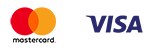We take photos of products for the catalog and online store, or how to photograph for sales.
Published: 24.11.2020

Product images in an online store are perceived by the buyer as the storefront of a real store. Through the product photo, potential customers try to determine the quality and value of the product. We offer a complete guide on creating beautiful product photos for catalogs and online stores.
Why take photos of products for sale in an online store?
The buyer is looking for ways to save time by trying to find the necessary information. Therefore, first and foremost, they pay attention to the product images.
The photograph of clothing, shoes, and other products forms the first impression. Price, characteristics, and customer reviews take a back seat. In the first few seconds, looking at the image, the visitor to the online store makes a decision.
The decision of whether a buyer will stay in an online store and make a purchase ultimately depends on the photograph. Therefore, we will explain how to correctly and beautifully photograph items and products for online stores and catalogs. We will also provide tips on how to take high-quality product photos without spending a lot of time and money.
Why is it important to photograph items for sale
80-85% of people worldwide are visual learners. They process information through images. An image is a key part of the decision-making process for a visual learner.
Online store owners should consider the importance of product photos for visitors. After all, the image that attracts the customer determines conversion and retention on the website for you.
A photograph of clothing, jewelry, cosmetics, etc. creates your image. The first impression is lasting. Therefore, accept it as a fact that a high-quality image generates maximum engagement.
The task of an image is to reflect the quality and value of your product. It doesn't matter what you are selling: children's or adult clothing, accessories, shoes, or cars. Photos speak directly to the visitor.
The cooler and more attractive the product image is, the more likely it is to attract customers to everyday products.
Consider product photography as a tool to achieve your goal. Long-term relationships with customers depend on the quality, theme, colors, and saturation of the photo shades.
The rules for photographing products for sale in an online store also apply to printed catalogs. If you are the owner of not only an online store, but also a physical one, print photos of your products in a Light album.
There is no need to print photos separately. We will print your photos directly onto the pages of the Light album. Upload your images to the free editor Mapi7 and create a thematic Light album. You can upload photos from your phone.
- Individual photos: a photo of your product (on a white background).
- Product utility photos: where, by whom, and for what purpose the product is used.
- Large-scale images: help users better understand the size of the product.
- Detailed shots: close-ups to highlight specific features of the product.
- Group photos: groups of goods presented together.
- Packaging photos: image of the product packaging (if available).
Let's consider the first two types. These are the main photos needed for selling a product.
A product photo on a white background gives a uniform look to the range of your products.
The task of the first type of photos is to present the product in the best possible way from all angles. Product images on a white background are perfect for product pages in an online store.
But taking pictures of your product only in white background for an online store is categorically wrong. It is necessary to add one or two contextual images that show the product in use.
Images of the second type create an additional emotional connection with your product. Don't make the visitor imagine where and how they will use your product. Show them your products in action.
Product images that tell a story are suitable for online sales in social networks, newsletters, and other marketing channels.
Think about which image would interest the buyer more: a sports suit on a hanger/mannequin on a white background, or that same suit on a model who is running? If the buyer cares about the fabric composition and quality of the seams, will they be looking at the running girl? Or will they still want to see the sports suit on a white background?
Always consider the desires of your target audience. If you use both types of images in your online store, you will always be able to attract potential buyers to purchase your products in an attractive way.
How to properly photograph products for sale in an online store
The easiest way is to hire a professional photographer to get high-quality images of items for sale. However, firstly, it can be expensive. And secondly, who, if not you, knows your product best. Everything you can tell about your product, you should show in the photos.
What is needed for product photography:
Background
Correct background- half the battle. It simplifies editing that you shouldn't be afraid of. A light background is easy to retouch. So choose white for the background.
You can create a background for photographing products at home. You will need a white sheet of paper. If you need to photograph accessories, jewelry, or other small items, an A4 sheet will be enough. For larger products, use a larger sheet of paper.
To hang the product in the air, use a thread from a standard sewing kit. Hang the item on it, and then remove the thread during further processing.
An improvised location can be created using a chair. Place the chair against the wall and spread a piece of paper on it. Do not fold the paper where the backrest meets the seat. Secure the paper on top of the backrest and allow it to smoothly transition from a vertical to a horizontal plane.
Another option for product location with a white background is your own lightbox.
Take a large plastic storage container. Remove the lid and lay it on its side. Place white paper on the bottom and lower part of the container.
A lightbox with semi-transparent walls will allow to evenly distribute light around the object being photographed.
To photograph large items for sale, such as furniture, you can purchase a backdrop stand or use kraft paper. Attach the paper to the wall. The improvised background will beautifully cascade in waves under the weight of its own gravity.
Light
Adjusting the lighting can be a bit tedious. However, if you do it right, your product in the photo will come to life. You can use natural or artificial lighting.
Natural light is suitable for those on a limited budget. There is nothing simpler than using sunlight. It is easy to manipulate for shooting small items for sale.
Place a table or chair with a prepared background near a window that lets in a lot of light into the room. Direct sunlight is not a problem. It is easier to minimize natural light than to add more. Diffuse direct sunlight with fabric or white paper. Just cover the window with them.
It is not recommended to shoot under direct sunlight. Direct light, as well as strong backlight, create harsh shadows. If you notice that your subject is casting harsh shadows, place white cardboard or paper on both sides of it. This will help reflect and soften the light.
Artificial lighting. To achieve the right shadows, you will need to invest in a couple of softboxes. Two clamps with sturdy lamps will cost you around $30. Why two? One is the main light source. The second is for fill light.
Artificial lighting, unlike natural lighting, allows for control over the process. This is important when you have a lot of products and need to photograph them for several hours.
Place the main light in front of the product, slightly to the side if needed. Place the backlight on the opposite side behind or above the product for sale. To soften the light, reduce shadows, as with natural light, white cardboard or paper can help.
To ensure soft shadows that are evenly distributed on the background, adjust the angles and distances of the light sources.
Tripod
Adjusting the lighting can be a bit tedious. But if you do everything right, your product in the photo will come to life. You can use natural or artificial lighting.
Natural light is suitable for those on a limited budget. There is nothing easier than using sunlight. It is easy to manipulate them for shooting small items for sale.
If you shoot holding the camera in your hands, the images may come out slightly blurry. A tripod reduces camera/smartphone shake, resulting in improved image quality. If you can't afford to buy a tripod, use a stack of books or a chair to stabilize the camera.
Camera
A few years ago, we would have advised you to buy a camera for taking photos of products for sale in an online store. But now, every smartphone is equipped with great functionality for high-quality shooting. You can use the smartphone camera to take photos.cool images, which are in no way inferior to professional cameras.
After taking a photo, take some time to carefully look at the result. What works, what doesn't work, and what can you do to make it better? Experiment with editing in Photoshop. Over time, your skills will naturally improve.
Showcasing your products with high-quality images impacts the sales volume. Since consumers cannot touch or see your product in person, the photograph of your product should assist. This is especially important if you are listing your products on marketplaces where the photos of your products are displayed alongside those of your competitors.