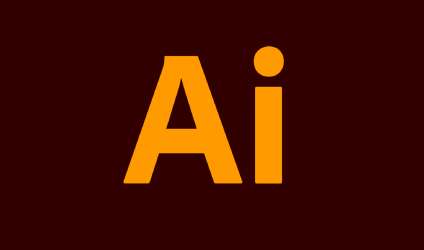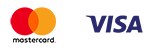Graphic file formats. Overview, advantages and disadvantages
Published: 25.01.2022
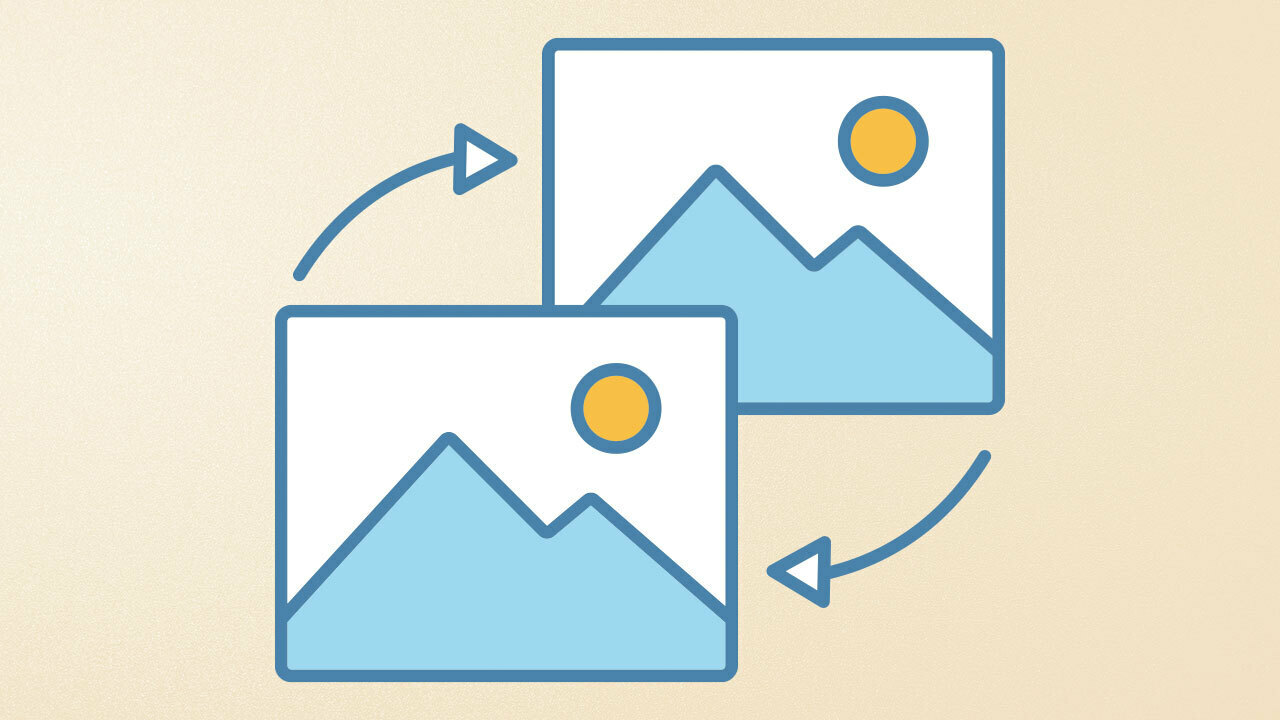
A photographer is a multi-functional profession. In addition to choosing the right equipment, setting it up, adjusting the lighting, and composing the shot, a photographer also needs to process the images in graphic editors. The quality of the graphic files determines the photographer's work results. It is necessary to save the files and place them on the internet in the most suitable format. When printing photos, it is important to consider the requirements of printing houses for images, and to save and edit graphic files in the necessary format. The format of graphic files is the way photos and drawings are stored. Depending on the chosen graphic format, the file has a different number of pixels, colors, and compression rate. Some file formats are suitable for sharing on the internet, others for printing, and others for image processing. Let's consider what graphic file formats exist, how they differ, and what advantages and disadvantages they have.
Types of graphic file formats
There are two main types of graphic files: raster and vector. Raster format is more suitable for working on the internet, while vector is used for printing images. Each of these types has its own characteristic properties, advantages, and disadvantages. Let's take a closer look at the different types of graphic file formats.
Advantages of the JPEG format:
- "small file size;"
- "opens in all graphic editors;"
- "allows compressing and sending large files."
"Disadvantages"
- "Compression of the image results in loss of image quality."
- "not suitable for printing files in printing houses."
Advantages of the BMP format:
- High image quality;
- "possibility of use in all Microsoft programs."
"Drawbacks:"
- large volume of graphic files;
- "Inconvenience of transferring files over the internet due to their large size."
"GIF format"( Graphics Interchange Format) - способ хранения растровых изображений при помощи сжатия информации. Сжатие файла происходит за счет уменьшения количества цветов. Человеческий глаз не воспринимает тысячи оттенков, которые размещаются в больших графических файлах. Формат GIF имеет 256 воспроизводимых цветов, чего вполне достаточно для передачи качественного изображения.
Advantages of the GIF format:
- "small file size;"
- "ability to support transparency and animation;"
- "Popularity on the internet is due to fast loading speed and transmission speed."
"Disadvantages:"
- The inability to use the GIF graphic format for printing due to the limited number of colors it can display.
Advantages of the PSD format:
- The ability to quickly edit by changing layers.
- "supports transparency and vector graphics;"
- "compresses graphic information without loss of quality."
"Cons:"
- "To edit a PSD file, it is necessary to install Adobe Photoshop program."
- Special knowledge and skills are required for image processing.
Advantages of the CDR format:
- high quality images and fonts;
- "a large working area, measuring 45 by 45 meters;"
- "Supports multipage;"
- The ability to print large format images, which is especially important for use in outdoor advertising.
"Disadvantages:"
- "large volume of files;"
- "Inability to edit files without installing CorelDraw software."
Advantages of the AI format:
- "Ease of converting raster images into vector images;"
- high image quality;
- "great illustrative possibilities."
"Disadvantages:"
- "small working area of 3x3 meters;"
- "does not support multipage functionality."
We have examined the most popular graphic file formats used both online and for printing. The choice of graphic file format depends on your goals and needs. For outdoor advertising printing, it is better to use the CDR format, while the JPEG format is suitable for transferring files over the internet. It is impossible to master editing all types of graphic files perfectly. Choose the most convenient format for you and study its editing features. Over time, you will master image processing programs and be able to enhance your photos.
Cool photos deserve an unusual framing. Print your cool photos in a polaroid style. Fans of instant photography from the 90s can experience familiar feelings by holding a photo in the style of a Polaroid. Those unfamiliar with traditional Polaroids will enjoy square images with space for captions.